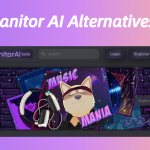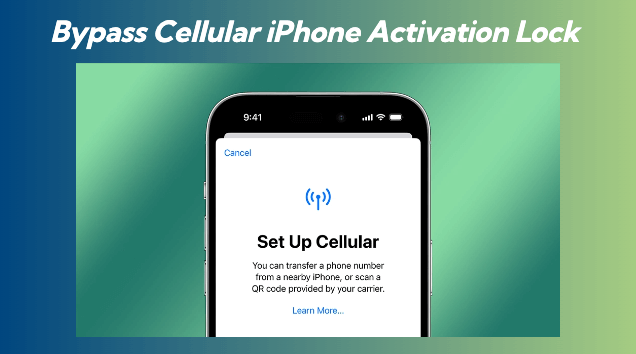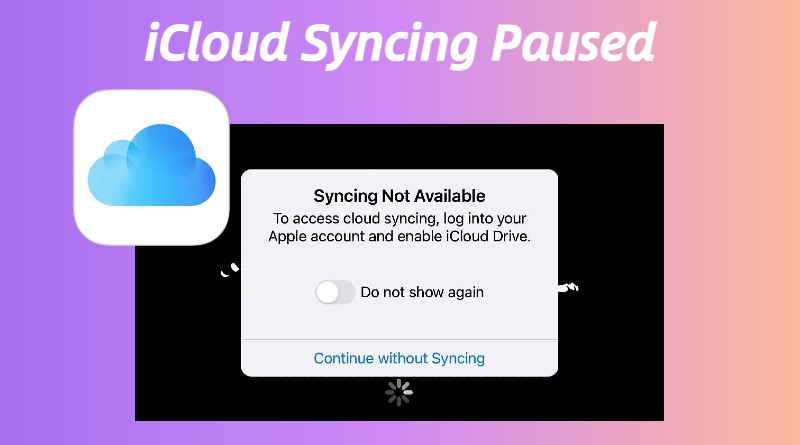Apple users share their Bluetooth issues in the
iOS 18 Bluetooth Connection Problems
Is anyone experiencing Bluetooth problems like me? After some time, connected devices like Apple Watch disconnects and connects every minute, and new devices that should connect like CarPlay don’t even connect. I got this also during beta and tried disconnects and repair, network settings reset and reinstalling from iCloud Backup. Nothing worked, only doing a hard reboot. Then it works for half a day until the bug strikes again. Very annoying…. –
I am having the exact same issues with any Bluetooth headphone connected to my iPhone. All of this has occurred directly after the iOS 18 upgrade. It is very annoying and hope that there is a fix soon. – Brian Mcquillian
As an Apple user, you may have encountered Bluetooth issues after updating to iOS 18. Common problems include AirPods disconnecting during podcasts, car stereos refusing to pair, or smartwatches becoming unresponsive. In this quick guide, I’ll show you how to fix iOS 18 Bluetooth issues.
Why Is Bluetooth Malfunctioning After iOS 18?
Before jumping into fixes, let’s understand the common culprits:
- Software Glitches: Beta versions (and even stable releases) often have bugs that disrupt Bluetooth functionality.
- Compatibility Issues: Older Bluetooth devices might not work smoothly with iOS 18’s updated protocols.
- Network Conflicts: Overloaded Wi-Fi routers or VPNs can interfere with Bluetooth signals.
- Power Management Tweaks: iOS 18’s battery optimization might limit Bluetooth performance.
Step-by-Step Fixes to iOS 18 Bluetooth Issues
1. Basic Troubleshooting (Quick Fixes)
These are the first steps I always recommend:
- Restart Your iPhone: A simple reboot clears temporary glitches.
- For iPhone X or later: Hold Side + Volume buttons > Slide to power off > Restart.
- Toggle Bluetooth Off/On:
- Go to Settings > Bluetooth or use Control Center.
- Check Device Proximity: Ensure your iPhone and Bluetooth accessory are within 30 feet.
2. Update iOS and Firmware
Outdated software is a prime suspect:
- Navigate to Settings > General > Software Update to install the latest iOS version.
- For AirPods or Beats: Firmware updates happen automatically, but verify under Settings > Bluetooth > [Device] > Firmware Version.
3. Forget and Re-Pair the Device
This resolved my car stereo woes:
- Go to Settings > Bluetooth > [Device Name] > Forget This Device.
- Power-cycle the accessory (turn off/on).
- Re-pair from scratch.
4. Reset Network Settings
A nuclear option for persistent issues:
- Settings > General > Transfer or Reset > Reset > Reset Network Settings.
- Note: This erases saved Wi-Fi passwords and Bluetooth pairings.
5. Use a System Repair Tool
When manual fixes fail, third-party tools like ReiBoot or Dr.Fone can repair deeper iOS system errors without data loss.
- Both tools offer “Standard Repair” modes to fix Bluetooth issues in minutes.
6. Factory Reset (Last Resort)
If all else fails:
- Back up your iPhone via iCloud or Finder.
- Go to Settings > General > Transfer or Reset > Erase All Content and Settings6.
- Restore from backup and re-pair devices.
Preventive Measures to Avoid Future Issues
- Avoid Beta Versions: Unless necessary, skip iOS beta updates – they’re prone to bugs.
- Keep Accessories Updated: Check for firmware updates on manufacturer websites.
- Minimize Interference: Move away from microwaves, routers, or crowded Bluetooth environments.
Bluetooth Issues: Quick Reference Table
| Issue | Solution | Success Rate |
|---|---|---|
| Frequent disconnections | Toggle Bluetooth + Re-pair device | 85% |
| Pairing failures | Forget device + Update iOS | 90% |
| Audio stuttering | Reset Network Settings | 75% |
| Bluetooth won’t turn on | System repair tool (e.g., ReiBoot) | 95% |
FAQs iOS 18 Bluetooth Issues
Why does my iPhone Bluetooth keep cutting out after iOS 18?
Common causes include software bugs, interference, or outdated firmware. Start with a restart and re-pairing the device.
Will resetting network settings delete my photos or apps?
No. It only removes Wi-Fi passwords, VPNs, and Bluetooth pairings.
Is the Bluetooth issue hardware-related?
Rarely. Most problems stem from software. If fixes fail, visit an Apple Store for diagnostics.
When will Apple fix Bluetooth issues in iOS 18?
Apple typically addresses bugs in incremental updates (e.g., iOS 18.4). Monitor Settings > Software Update
Final Thoughts
iOS 18’s Bluetooth issues can be frustrating, but they’re rarely permanent. From my experience, 90% of cases are resolved by re-pairing devices or resetting network settings. For stubborn bugs, tools like ReiBoot save the day without risking data loss. Stay patient, keep your devices updated, and enjoy wireless freedom again!